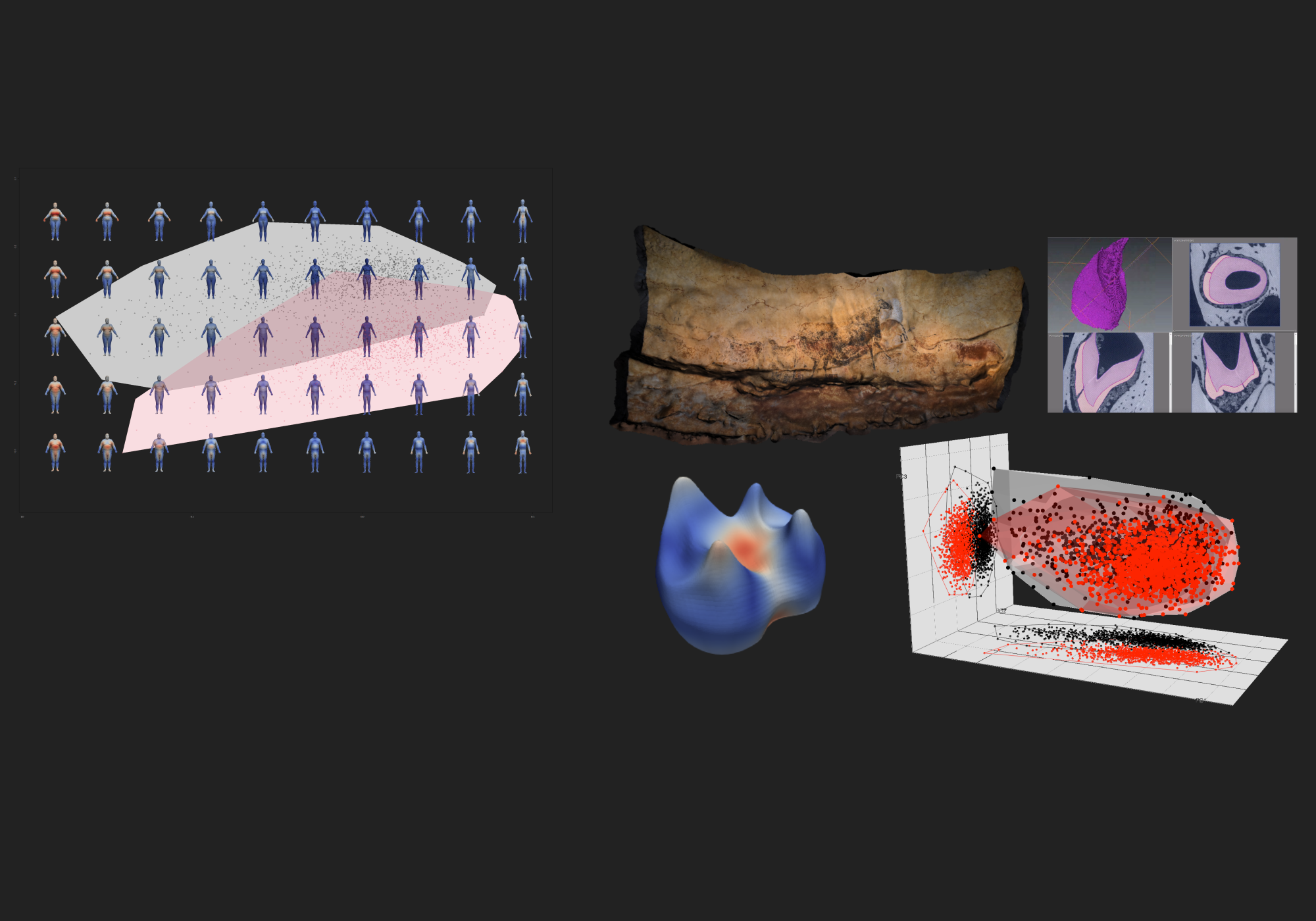For selecting a region of interest from an image, use the tool “Crop Editor” (there is also the tool “Extract Subvolume”, not described here). The “Crop Editor” tool allows to display an interactive box to manually select the boundaries of the region.
It is easier to work with the “orthographic” view instead of the “perspective” view.
/!\ Once the selection is applied, there is no undo! /!\
————————————————–
Selection of a region of interest with Amira:
————————————————–
Selection of a region of interest with Avizo: